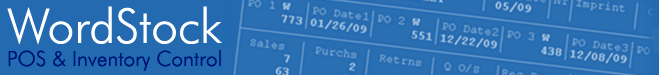
There'll always be books and other items that you'll have to order especially for customers. WordStock includes several tools to simplify taking and tracking special orders, such as making purchase orders from special orders automatically. WordStock includes several tools for managing special orders, including postcard printing and the ability to reserve or hold books for customers.
A typical scenario for handling special orders with WordStock might be:
- Collect special orders from customers until it's convenient for you to make purchase orders from them;
- Make POs automatically from special orders;
- Send POs to vendors electronically;
- Print reserve slips (so items aren't shelved by mistake);
- Print postcards to send to customers.
WordStock's ability to make purchase orders from special orders, and to print reserve slips, are two tools that simplify managing special orders.
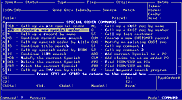 |
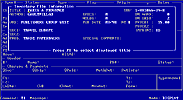 |
| Special Order Functions | Special Order Look-up |
Once you've accumulated a batch of special orders, you can make them into purchase orders in a variety of ways. For example, you can make purchase orders for wholesalers, or for individual publishers, create new purchase orders or add special orders to orders you've already begun.
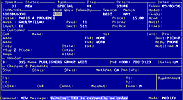 |
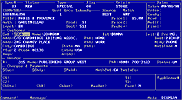 |
| Special Order Screen | Completed Special Order |
| WordStock Sales: 800-753-9673 | HOME | Overview | Data Files | Point-of-Sale | Ordering | |
| Receiving | Reports | Special Orders | Mail Orders | Customers | ||
| Loyalty Programs | Loyalty Cards | Connectivity | Hardware | Site Preparation | ||
| PDF Documents | BUY SUPPLIES | Privacy | Store Profile | Contact Us | ||
|
Copyright © WordStock, Inc. WordStock® is a registered trademark of WordStock, Inc. Other trademarks are property of their respective owners. | ||||||