Receiving Merchandise
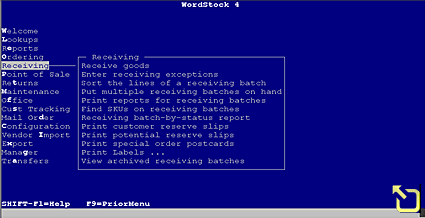 WordStock Receiving menu |
WordStock uses the method of "receiving by exception", so you only have to annotate items that aren't received exactly according to your purchase order. This minimizes the time you'll have to spend working at a screen. WordStock automatically records the number of items received, invoice information, and date of receipt in each item's inventory record, so you can confidently tell a customer the order status of any item, e.g., if it's been received. WordStock enables you to print labels for your merchandise as part of the receiving process. These labels can have scannable bar codes or not, depending upon your needs. Labels include each item's Section in the store, to simplify shelving merchandise. Receiving exception reports itemize any variation from the original purchase order, such as a different discount, short shipments, or over shipments. WordStock simplifies the paperwork chores associated with returns by automatically retrieving the information needed to return an item. You can even print a merchandise "pull" sheet arranged according to the physical layout of your store. Ordering can be a complicated process because there are so many steps involved: creating an initial PO, editing it, printing or electronically transmitting it, etc., so—as with all WordStock programs—you can use an interactive 'commands' menu to step you through the process or clarify procedural problems. The top section of the Ordering screen is a live window ino your inventory. |
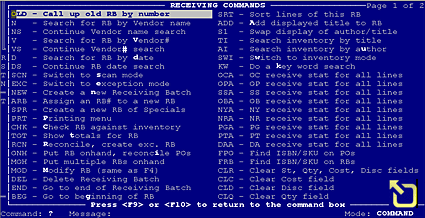 interactive Receiving commands screen |
|
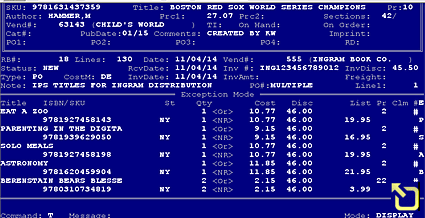 Receiving screen with PO |
|
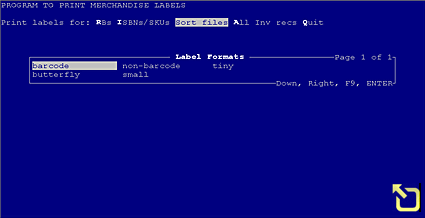 Label printing menu |