Making Reports
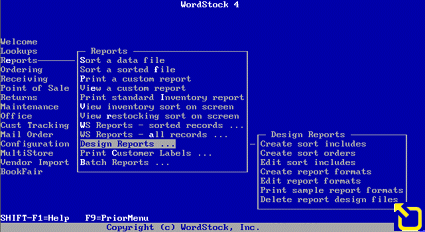 WordStock Reports menu |
WordStock's report generating capabilities are unmatched by any other bookstore system; it offers complete flexibility. When you make a report with WordStock, you're telling the system to extract certain pieces of information and arrange them in a particular way. In many respects, it's similar to writing a sentence: once you've determined how you'd like to say something, it's simply a matter of writing the sentence. The sequence at left illustrates how easy it is to create your own reports: Once you've extracted the information, you can view the report on-screen or print it to share with others. Custom report formatting allows you to pick exactly what information you want to see. Unlike other systems, WordStock lets you build a "library" of the various reports you've designed, so you can run them whenever you need current information without having to make them all over again. However, you aren't restricted to making reports from the inventory file: you can make reports from any of WordStock's files, such as the Publisher, Section, Special Order, Customer files, etc. Optional programs enable you to export any report to Windows. There's virtually no limit to the variety of reports that you can make with WordStock, so you're always looking at the information that you want to see, arranged the way you want to see it. For example, if you want to know how calendars from Random House are selling this year, compared to last, you'd simply use the reporting program to find all calendars from Random House. You might also tell WordStock to arrange the report in alphabetical order by calendar name. Alternatively, you could have specified that you wanted them listed in any number of other ways, such as current year sales, or units on order. Creating your own reports formats is quick, easy, and without limits. |
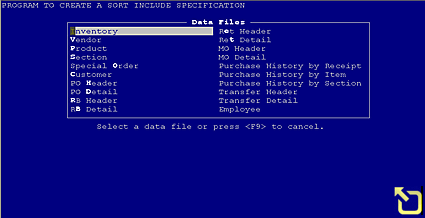 Files selection for report |
|
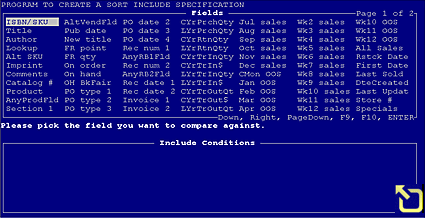 Choosing fields for report |
|
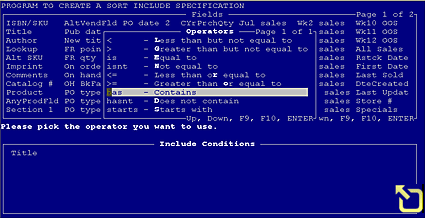 Using Boolean operators |
|
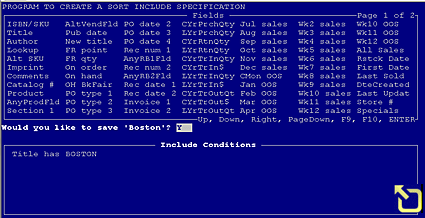 Finishing sort specification |
|
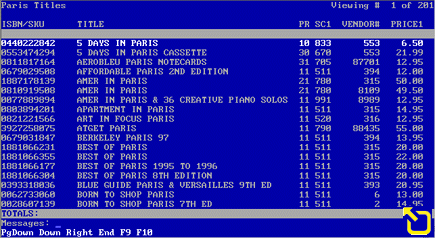 Viewing report onscreen |