Arlington, MA 02474
Sales: 1-800-753-WORD
sales@wordstock.com
Support: 1-800-444-7224
support@wordstock.com
WordStock Data Files
WordStock's basic Inventory record contains essential information needed to help customers in the store or on the phone, so everything is shown in plain words. For the owner or buyer who needs more information, WordStock's master Inventory record is at the heart of the system. It's the electronic equivalent of the index cards often used in manual inventory control systems. This comprehensive screen shows complete sales, ordering, and receiving histories.
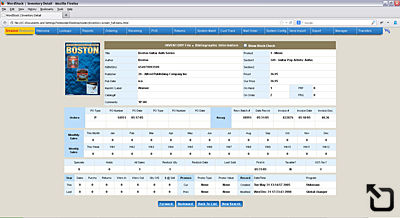 Master Inventory Record |
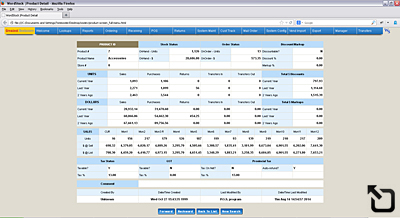
Product Screen |
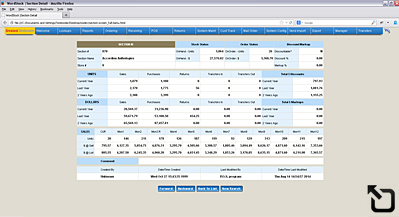 Section Screen |
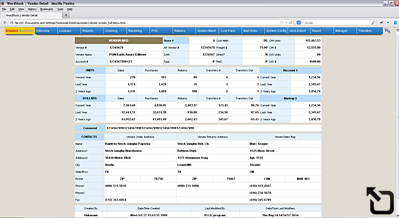
Vendor Screen |
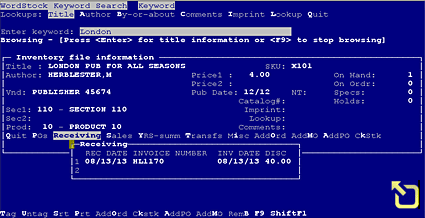
Keyword Search— title added to PO |
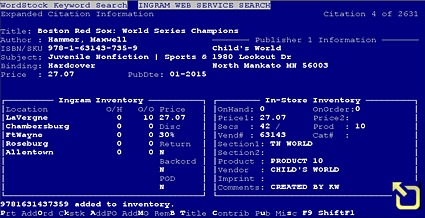
Keyword Search - Ingram |
To help you to manage your inventory effectively, WordStock organizes it into different categories, including Products, Sections, and Vendors. (For non-book shops, these would be the equivalent of Departments, Classes, and Vendors.)
All information is up to the second because WordStock is a real-time system.
The ease-of-use of WordStock's basic functions make it very easy to learn. Yet, once you've mastered the basics, you'll find advanced features that meet the most exacting needs.
Every element of WordStock is designed to streamline the management of your store's operations.
Using Key-Word Searching, you and your staff can determine quickly if you carry a particular title or item, whether or not it's in-stock or on-order, and where it's shelved in the store. Complete information is available with just a few keystrokes, even if you didn't have the exact title.
If you subscribe to applications available for books, such as Bowker/Ingram's Books-in-Print-Plus™, you can access them through WordStock's Key-Word Searching. WordStock's connection to these applications enables you to search them for a title, check your own inventory to see if you carry it, make an inventory record for the book, and make a special order automatically, all with a few keystrokes.
Intuitive Commands.
Finding information is fast and simple because WordStock uses intuitive commands, such as T for title and A for author. To keep things simple, commands are the same throughout, and every program has help screens to assist you.
To simplify finding items in your inventory, and to save space, WordStock includes a unique built-in abbreviation dictionary for words that occur frequently, such as introduction [INTRO] and American [AMER]. You don't have to worry if an item's title or description was abbreviated, just enter the word and WordStock will find it.