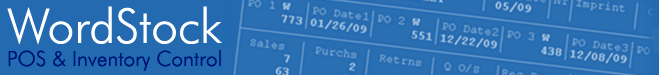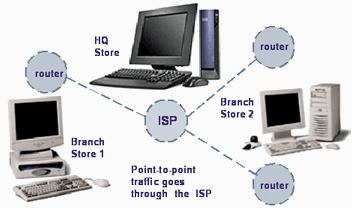|
|
Internet
Connections to WordStock
The
mainstreaming of Ethernet and Internet functionality presents
new opportunities for WordStock customers to connect their
systems to external systems, such as in-house Windows-based
networks, as well as the Internet itself. The price of
those opportunities, though, is a whole new set of challenges
to make sure that connections are correct and workflow
is effective.
In
this document we discuss a few scenarios for connecting
WordStock. Please be sure to
read the Glossary at the bottom of this page to become
familiar with key terms.
WordStock
now offers consulting services that can simplify connecting
WordStock systems to Virtual Private Networks and/or ISDN
or DSL connections to the Internet, which you’d want to
do if, for example, if you want to share a high-speed
printer between WordStock and a Windows-based computer
or network.
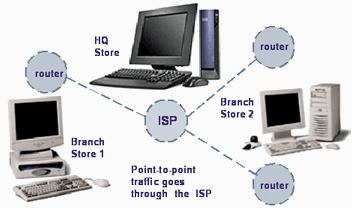
|
Information
we’ll need to set up your VPN and/or Internet Connection(s)
1.
The IP address of the router/firewall whichever
is used, and whether NAT is used.
2.
For each Windows computer, we’ll need to know:
• Its IP address and subnet mask;
• Its gateway address;
• Its DNS server address(es).
3.
For each WordStock computer, we’ll need to know:
• The individual IP addresses you want .to use for
each WordStock computer;
• The subnet mask we should use;
• The gateway we should use.
4.
For any other devices, such as network printers,
we’ll need to know:
• Its IP address and subnet mask;
• Its gateway address.
|
|
Glosssary
of Key Terms
|
Virtual
Private Network [VPN]
|
A private data network that makes use of the public
telecommunication infrastructure. A VPN can be contrasted
with a system of owned or leased lines that can
only be used by one company. The idea of the VPN
is to give the company the same capabilities of
privately owned lines at a much lower cost by using
the shared public infrastructure, i.e., the Interent,
rather than a private one. A VPN makes it possible
to have the same secure sharing of public resources
for data that phone companies have for voice because
a VPN encrypts data before sending it through the
public network and decrypts it at the receiving
end. VPN software is typically installed as part
of a company’s firewall server.
|
|
|
DNS
Server Address
|
The IP address of the computer that will work as
a “name server” on your network. Using DNS, Domain
Name System, the name server translates internet
host names, such as www.wordstock.com, into
the numeric IP addresses used by the internet.
|
|
|
IP
Address
|
A numeric address that identifies a host on the
Internet. The address is made up of 4 bytes. Each
byte can represent a number from 0-255. The decimal
values of each byte, separated by a “.” form the
IP address of the machine.
|
|
|
Subnet
Mask
|
An IP address identifies a network and a machine
on that network. By using a subnet mask, it’s possible
to extend the IP address’ network information to
define sub-networks on the local network.
|
|
|
Gateway
Address
|
A computer that forwards data packets between networks.
A Gateway is physically connected to at least 2
networks, and forwards packets according to “routing
tables”. For this reason, they are sometimes called
“IP Routers”. The Gateway address is the IP address
of the machine that fulfills this function on your
network.
|
|
|
Cable
Modem
|
Internet access over the coaxial cable that you
plug into a VCR or TV. A cable modem accepts this
coaxial cable and can get data from the Internet
at up to and above 1.5 Mbps.
|
|
|
DSL
|
[Digital Subscriber Line] A form of high-speed Internet access currently competing
with cable modems. DSL works over standard phone
lines.
|
|
|
Router
|
A device used to bridge multiple Local Area Networks
[LANs] to a long distance digital communications
network, such as ISDN.
|
|
|
Subnet
|
Refers to a group of TCP/IP addresses defined by
a subnet mask. A subnet mask determines how many
addresses are in the same subnet as a particular
TCP/IP address. Addresses in your subnet are reachable
without going through a router, and thus can be
reached by broadcasts. To reach addresses outside
of a particular subnet, you must transmit through
a router. This is all part of the TCP/IP protocol.
Subnet Mask is a TCP/IP number used to determine
which TCP/IP subnet a device belongs to. Devices
in the same subnet can be communicated with locally
without going through a router. When a TCP/IP device
tries to communicate with another device, the bits
of the TCP/IP destination address are “ANDed” with
the subnet mask to determine whether the address
is a local address (broadcast-able) or must be reached
through a router.
|
|
|
Transmission
|
Uploading or sending data. Often, the term “TX”
is used on indicator lights on modems or network
cards to indicate that data is flowing out of the
device.
|
|
|
Transmission
Control Protocol
|
[TCP] This is the part of the TCP/IP suite of protocols
that is responsible for forming data connections
between nodes that are reliable, as opposed to IP,
which is connectionless and unreliable.
|
|
|
TCP/IP
|
[Transmission Control Protocol / Internet Protocol] TCP/IP is a suite of communications protocols that
allows communication between groups of dissimilar
computer systems from a variety of vendors. The
TCP/IP suite first saw usage on the original Department
of Defense Internet in 1983 and it’s still the protocol
of the Internet. In fact, it’s grown in popularity
and is being used in private networks around the
world.
|
|
|
Bandwidth
|
A measure, in some amount of bits per second, of
the amount of data that can be sent over a particular
cable, interface, or bus.
|
|
| Domain
|
Describes the Internet’s addressing scheme in which
domains are represented by domain names such as
wordstock.com. These domains are mapped to TCP/IP
addresses by DNS servers so that browsers can find
websites. Domain names are used to represent more
complex TCP/IP addresses, e.g., the domain name
wordstock.com represents our web server’s
Internet address.
|
|
| |
|
WordStock
Service Fees
The
entire process of setting up the connections depends
on the quality of the info supplied by your ISP
[Internet Service Provider]: if the information
isn't accurate, it will take more time to create
the connections and to resolve problem, all of which
is billable. So please make sure your ISP provides
you with accurate information!
NOTE:
If you change to a different ISP, or if you add
or remove hardware from your network, even something
as seemingly simple as moving a printer, your hard-coded
WordStock settings may need to be changed. We treat
any such incident as a new, billable case.
Please
contact us in advance of making any changes to your
Ethernet, especially any changes to any IP addresses
of devices in your network(s).
• WordStock charges $160/hour for all consulting
and troubleshooting work associated with Virtual
Private Networks and setting up DSL and ISDN Internet
connections to WordStock.
• None of this work, including verifying and setting
IP addresses and other parameters on Windows boxes,
is covered under our standard hardware or software
maintenance programs.
• Troubleshooting any and all aspects of the TCP/IP
transport are billed by the hour.
• Services fees apply to troubleshooting network
printers, Kermit, Phindows, TCP/IP etc.
|
|